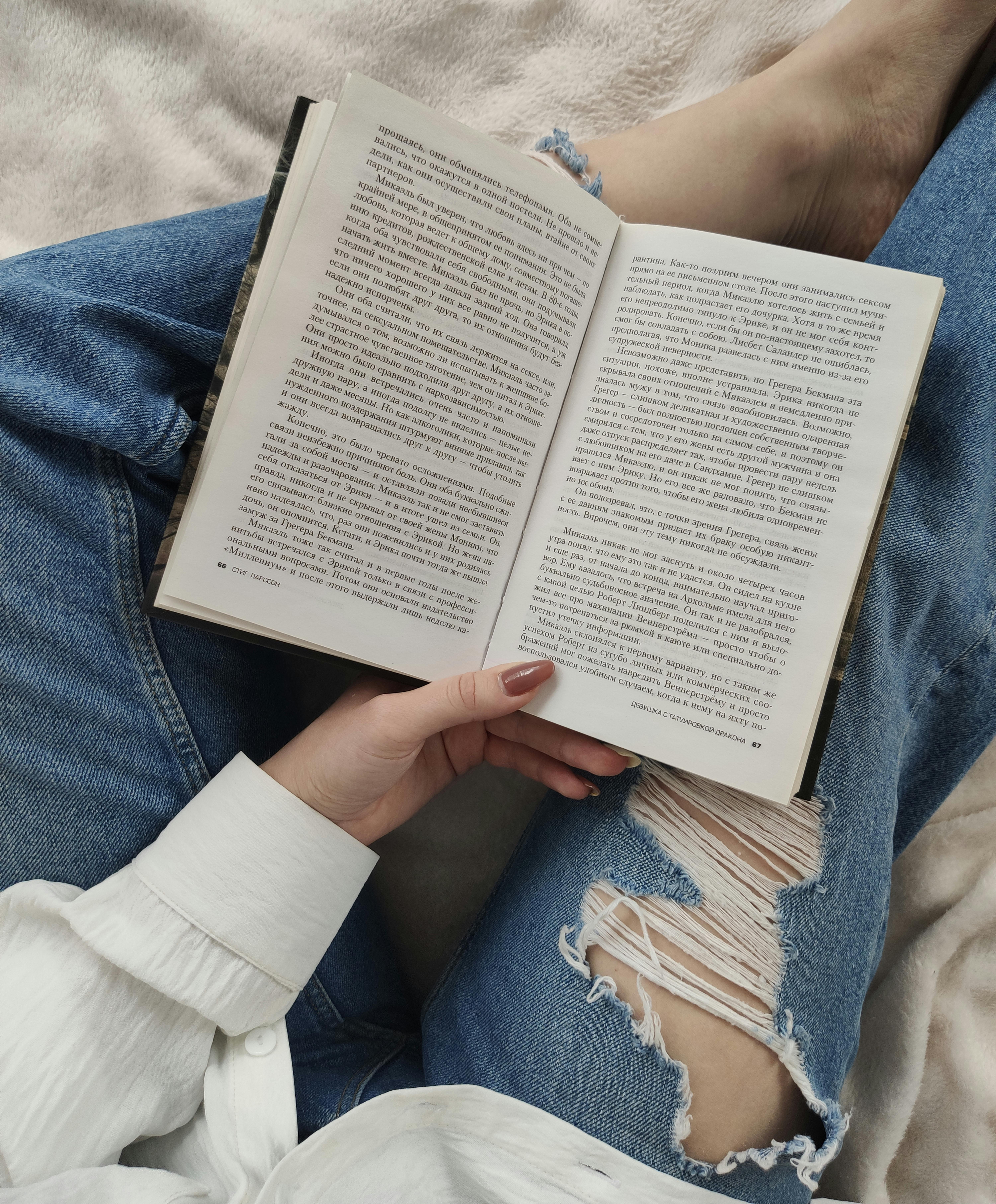In [1]:from Custom.mediahelper import show_image_with_pil # 개발자 정의 모듈from Custom.mediahelper import show_video_as_html # 개발자 정의 모듈16. 이미지 검출(경계선)¶Canny Edge Detection¶In [2]:import cv2img = cv2.imread('../Media/images/snowman.png')img = cv2.resize(img, None, fx = 0.5, fy = 0.5) # 이미지 크기 50% 줄임canny = cv2.Canny(img, 150, 200) # min value 하위 임계값, max value 상위 임계값cv2.imshow('img',img)cv2.imshow('ca..